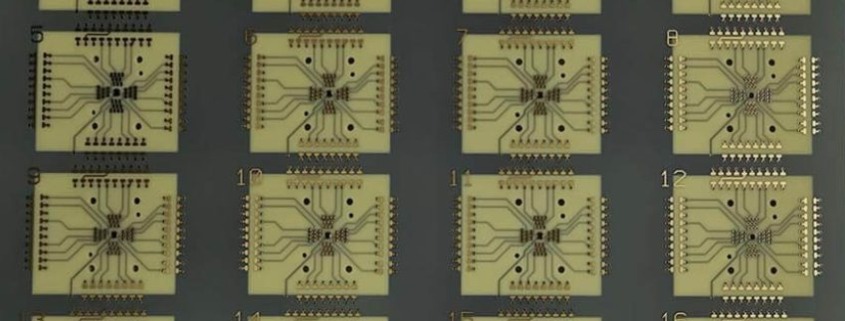Optimize Your Designs with the Rogers PCB Calculator
Rogers Corporation is a leader in high-frequency material technology, providing advanced solutions that meet the needs of industries requiring exceptional electrical performance, such as telecommunications, automotive, and aerospace. Known for its high-performance materials like RO4003C and RO4350B, Rogers products enable engineers to achieve consistent signal integrity in challenging high-frequency environments.
For PCB designers, tools like the Rogers PCB Calculator play a crucial role. These calculators simplify complex impedance and layer stack calculations, allowing designers to efficiently evaluate materials and predict circuit behavior. The Rogers PCB Calculator aids in fine-tuning essential properties, such as dielectric constant and impedance, which are fundamental to achieving optimal signal performance in PCB designs. Choosing Rogers PCB materials and leveraging these calculation tools can save design time, reduce costs, and significantly enhance the quality and reliability of high-frequency circuits.
Overview of Rogers PCB Materials with Rogers PCB Calculator
What are Rogers PCB Materials
Rogers PCB materials are specially engineered substrates known for their superior performance in high-frequency and microwave applications. Notable examples include RO4350B and RO4003C, each designed to meet stringent requirements for dielectric stability and low signal loss. These materials are preferred by designers working on applications where signal integrity and frequency stability are critical.
Key Characteristics and Advantages of Rogers Material
The Rogers PCB Calculator is particularly useful for designers working with these materials, as it allows for precise calculation of parameters such as impedance, which depends on factors like the dielectric constant and material thickness. Rogers PCB materials have a stable dielectric constant, which minimizes signal distortions across a range of frequencies. Moreover, their low-loss characteristics ensure that signal attenuation is kept to a minimum, even at high frequencies.
Typical Applications
Rogers PCB materials are commonly used in RF circuits, microwave communications, 5G technology, and other high-frequency designs. By using the Rogers PCB Calculator, engineers can optimize these materials for their specific application, ensuring reliability and performance in critical designs.
Purpose of Rogers PCB Calculator
Overview of PCB Calculator
A PCB calculator is an essential tool for designers, simplifying the complex calculations of electrical properties critical to high-frequency circuit performance. The Rogers PCB Calculator is specifically tailored for Rogers materials, helping designers achieve precise impedance and layer configuration calculations with ease. This tool minimizes the guesswork in circuit design, allowing for accurate assessments of signal performance without requiring extensive manual computations.
Rogers’ Specialized Tools
Rogers offers specialized tools within the calculator suite, such as microstrip impedance calculators and layer buildup calculators. The microstrip impedance calculator is designed to assist in determining the characteristic impedance of microstrip lines, crucial for maintaining signal integrity in RF and high-speed digital applications. Meanwhile, the layer buildup calculator helps designers configure multi-layer PCB structures by assessing how different material layers will impact electrical performance, particularly in designs that involve complex stack-ups.
These tools help optimize PCB designs. They provide insights on key parameters. Using the Rogers PCB Calculator, engineers can make informed decisions. This ensures reliable and efficient layouts. It enhances performance in telecom and microwave circuits.
Rogers Online Microwave Impedance Calculator
Rogers’ Microwave Impedance Calculator Overview
The Rogers calculator is a tool for engineers needing precise impedance. It helps quickly find impedance for microstrip and stripline designs. Calculating impedance ensures signal integrity in RF, microwave, and high-speed circuits.
Using the Tool for Microstrip and Stripline Calculations
To use the calculator, input parameters like line width, substrate thickness, dielectric constant, and frequency. For microstrip, define line width and thickness to calculate impedance. Stripline may need extra parameters like layer spacing.
Interface Walkthrough and Example Inputs
The interface is intuitive and straightforward, guiding users through each input field with drop-down menus and helpful descriptions. For instance, if a designer is working with a Rogers RO4350B material, they would select the appropriate dielectric constant for this material, input the line width and substrate thickness, and set the desired operating frequency. The calculator then outputs the impedance, which can be adjusted as needed to meet specific performance goals.
This calculator simplifies complex impedance calculations for high-frequency designs, saving time and ensuring accuracy. Engineers can design circuits with consistent impedance, reducing signal loss and improving performance.
How to Use the Rogers PCB Calculator
Using the Rogers PCB Calculator to perform impedance calculations is straightforward and can significantly enhance the precision of high-frequency PCB designs.
Step-by-Step Guide
- Access the Calculator and Select the Configuration Type
Begin by accessing the Rogers PCB Calculator through the Rogers Corporation website. Choose the type of configuration—either microstrip or stripline—based on your circuit design requirements. - Input Key Parameters
For microstrip configurations, input the line width, substrate thickness, dielectric constant of the chosen Rogers material, and the operating frequency. For example, using RO4350B as the material, you would enter its dielectric constant (3.48), set the line width based on your design needs, and specify the thickness. Stripline configurations may require additional parameters, such as the spacing between internal layers. - Run the Calculation
Once all necessary parameters are entered, the calculator will process the data and provide an impedance result. This result indicates the characteristic impedance of the trace, which is critical for achieving signal integrity in high-frequency designs. - Analyze and Adjust Layer Structure Based on Results
To see the effect of different layer structures, you can adjust parameters and re-calculate. For instance, reducing the line width or increasing substrate thickness will alter the impedance. Real-world design adjustments like this allow engineers to achieve the target impedance without compromising space or material properties. - Interpreting the Results
The calculated impedance helps determine whether the selected Rogers PCB material and configuration are suitable for the intended application. For example, if the impedance is too high, a lower dielectric constant material (like RO4003C) might be selected to help achieve the desired performance. - Choosing the Right Rogers Material
Based on the impedance calculation, select the appropriate Rogers PCB material. If a design requires low-loss characteristics at high frequencies, Rogers RO5880, with its low dielectric constant and loss tangent, might be ideal. Alternatively, for more cost-sensitive designs, RO4003C offers solid high-frequency performance at a lower price point.
By following these steps with the Rogers PCB Calculator, engineers can achieve optimal PCB impedance, essential for high-performance RF, microwave, and high-speed digital circuits. This tool streamlines the design process, allowing for quick adjustments and high accuracy in selecting materials and layout configurations.
Advantages of Using Rogers PCB Calculators
Accuracy and Reliability
The Rogers PCB Calculator offers several advantages, combining accuracy, efficiency, and cost-effectiveness to optimize PCB design processes. Unlike traditional manual calculation methods, which require extensive knowledge of complex formulas and can lead to calculation errors, the Rogers PCB Calculator provides highly accurate and reliable results by automating these intricate calculations. This precision is critical in high-frequency designs, where even slight variations in impedance can compromise signal integrity.
Design Efficiency
One of the standout benefits of the Rogers PCB Calculator is its contribution to design efficiency. Engineers can input various parameters and immediately evaluate how different design options impact impedance and other electrical characteristics. This rapid feedback allows for quick comparison between configurations, enabling designers to pinpoint the optimal materials and layouts for their specific applications, such as microstrip or stripline configurations in RF and microwave circuits.
Time and Cost Savings
Using the calculator can lead to significant time and cost savings. By minimizing the need for iterative trial and error, engineers can quickly converge on the best design choices, reducing the likelihood of costly prototypes or rework. Optimizing layouts through the Rogers PCB Calculator not only shortens the development cycle but also ensures that final designs meet performance targets with minimal material waste and production delays. This efficiency makes it an invaluable tool in high-performance, high-frequency PCB designs across industries like telecommunications, automotive, and aerospace.
Other Available PCB Calculators
Overview of Other Popular PCB Calculation Tools
The Rogers PCB Calculator is specialized for high-frequency materials. There are other popular PCB calculators available. They meet different design needs. Andwin and Eurocircuits offer unique features. Engineers can choose tools that fit their projects.
Comparison of Popular PCB Calculators
The Andwin PCB Calculator is a versatile tool designed to handle a broad range of PCB materials beyond high-frequency substrates. It supports general-purpose impedance calculations and allows designers to calculate parameters such as trace width, spacing, and layer thickness. This tool is particularly useful for multilayer designs and is often chosen for projects that involve standard FR4 materials, offering straightforward calculations that meet typical industrial needs.
The Eurocircuits PCB Calculator provides advanced features tailored to more complex multilayer stackups and high-density interconnect (HDI) designs. It supports extensive layer configuration options, allowing users to define intricate layer structures and assess their impact on signal performance. This tool is ideal for PCB layouts that require precise control over factors like impedance, crosstalk, and layer buildup, making it suitable for both high-frequency and high-speed digital designs.
Choosing the Right Tool for Your Design Needs
When choosing the right tool, designers should consider the specific requirements of their project. For designs using high-frequency Rogers materials, the Rogers PCB Calculator is best suited as it includes detailed input fields for properties like dielectric constant and loss tangent, which are crucial in RF and microwave applications. In contrast, for general-purpose or cost-sensitive projects, the Andwin PCB Calculator is sufficient and simpler to use. For complex stack-ups or HDI designs, the Eurocircuits PCB Calculator provides the flexibility needed to accurately model intricate layer arrangements.
By selecting the most appropriate calculator based on the design scenario, engineers can optimize their workflow, improving accuracy and efficiency while ensuring that the chosen tool aligns with the technical requirements of their specific PCB project.
FQAs Abut Rogers PCB Calculator
Rogers PCBs are for high-frequency applications. They typically operate from 1 GHz to 100 GHz. The frequency capabilities vary by material. RO4350B and RO4003C each have unique properties. Each material is suited for different frequency ranges.
Rogers PCB materials are high-performance substrates manufactured by Rogers Corporation, known for their excellent electrical properties, thermal stability, and low loss at high frequencies. Common materials include RO4003C, RO4350B, and RO5880, each designed to meet the demands of RF, microwave, and other high-frequency applications.
A PCB calculator is a specialized tool used by engineers and designers to perform calculations related to PCB design. It helps determine various parameters, such as impedance, trace width, and dielectric constant, allowing users to optimize their PCB layouts for performance and manufacturability.
Rogers Corporation is a global leader in advanced materials, specializing in high-frequency circuit materials, elastomeric products, and specialty polymers. They develop and manufacture innovative materials for industries like telecommunications, automotive, aerospace, and consumer electronics, focusing on enhancing performance and reliability in high-frequency applications.